With the widespread adoption of remote work, many of us now spend entire days staring at monitors. Are you among those suffering from eye strain and shoulder pain? I’ve been using BenQ’s eye-care monitor “GW2780T” since 2021, and even after 4 years of continuous use, I still feel that “there’s no better monitor than this.”
As an IT engineer spending over 10 hours a day looking at monitors, this display has functioned as more than just a display device—it’s become a “health investment tool.” Particularly the pivot rotation function and eye-care features have become indispensable for both work efficiency and health maintenance, especially as I’ve reached the age of 44.
🔸 4-Year Reliability
No failures since 2021 introduction, exceptional durability with no performance degradation
🔸 Pivot Function Practicality
Portrait display excels in programming and blog writing, improving work efficiency by 30%
🔸 Eye-Care Function Effectiveness
Automatic brightness adjustment and blue light reduction significantly improve eye fatigue
🔸 Ergonomic Design
Complete freedom in height, angle, and rotation adjustments for ideal working posture
🔸 Perfect ScreenBar Compatibility
Combination designed with integration in mind from the design stage
🔸 Cost Performance
Around $300 for 4+ years of use—exceptional value as health investment
🔸 Essential for IT Engineers
Fundamentally improves work environment for 44-year-old engineer with long coding sessions
The BenQ GW2780T is a 27-inch IPS monitor designed with eye health as the top priority. As the name “Eye-Care Monitor” suggests, it features numerous functions specialized for reducing eye fatigue from prolonged PC work.
📏 Basic Specifications
27-inch IPS panel, 1920×1080 resolution (Full HD), anti-glare (non-glossy) finish. A solid specification focused on eye comfort rather than pure image quality.
🔄 Versatile Adjustment Functions
Height adjustment (130mm), tilt (forward/backward angle), swivel (left/right rotation), and the standout feature—pivot (portrait/landscape rotation). Few monitors offer such comprehensive adjustment range, accommodating any body type or work style.
👁️ Comprehensive Eye-Care Features
Automatic brightness adjustment technology (B.I.), flicker-free, blue light reduction, color universal mode, and other features packed with eye health protection functions.
Initially, I thought “Will I really use portrait rotation?” but now I perform over 30% of my work in portrait mode. Without this function, my work would be impossible.
💻 Dramatically Improved Code Reviews
Viewing long source code in portrait mode significantly increases the number of visible lines per screen. While landscape mode showed 30-40 lines, portrait mode allows viewing 60-70 lines at once, making program structure much easier to grasp.
📋 Log File Analysis
Portrait display proves powerful for log file analysis during system troubleshooting. With timestamps arranged vertically, chronological problem tracking becomes significantly more efficient.
📱 Responsive Design Testing
I also use portrait display for mobile view testing during web app development. Testing with actual smartphone-like vertical display improves design verification accuracy.
✍️ Improved Focus for Long-Form Writing
Using portrait display for blog article writing dramatically increases the amount of text visible on one screen. Reduced scrolling allows writing while maintaining text flow comprehension, sustaining concentration.
📄 WordPress Editor Compatibility
WordPress block editor has a vertical UI that pairs excellently with portrait monitors. Sidebar and main editor display clearly simultaneously, improving writing efficiency by 30%.
📊 Writing While Referencing Materials
Efficiency dramatically improved when displaying reference materials in portrait mode while writing on another monitor. A4-sized documents display nearly actual size, reducing eye movement and fatigue.
After 4 years of use, what I notice most is the eye fatigue reduction effect. At 44 years old, I previously often experienced eye blur and headaches by evening, but now these occur rarely.
🌅 Time-Based Automatic Optimization
Screen brightness automatically adjusts according to ambient brightness from bright morning hours to dark evening environments. It sensitively detects even subtle brightness changes in the evening, maintaining optimal brightness constantly.
💡 Freedom from Manual Adjustment
Previously, I manually adjusted brightness according to time and weather, but now it’s completely automatic. In 4 years of use, I’ve never been dissatisfied with automatic adjustment.
🔍 Sensor Accuracy
The light sensor below the BenQ logo has extremely high accuracy, detecting even slight brightness changes. Its sensitivity to detect changes when clouds block the sun is consistently impressive.
🌙 Sleep Quality Improvement
Since using blue light reduction during night work, my bedtime has become earlier and sleep quality improved. Even when working until 2 AM for side projects, I fall asleep better than before.
⚙️ 4-Level Settings by Purpose
I use the four-level settings (Multimedia, Web Surfing, Office, Reading) according to different purposes. I mainly use “Office” for programming and “Reading” for blog writing, each optimized for respective tasks.
This article contains affiliate advertising. Recommended products and services are based on actual use and research.
After 4 years of use, what strikes me again is the high level of ergonomic design completion. The wide range of adjustability accommodating various body types and work environments is unmatched by other monitors.
📏 130mm Height Adjustment
130mm height adjustment possible from lowest to highest position. Even at 175cm tall, I can adjust to optimal eye level. At 44, as shoulder stiffness became more noticeable, proper height setting improved posture and significantly reduced shoulder pain.
🔄 Smooth Movement Mechanism
Height, angle, and rotation adjustments are all surprisingly smooth. After 4 years of daily use, there’s no looseness or sticking in moving parts. The high mechanical quality is evident.
⚖️ Stable Base Design
The large plate-style base provides excellent stability even for the 27-inch large screen during portrait rotation. Even in portrait mode, there’s no wobbling, allowing confident work focus.
🎯 Design-Stage Integration
As fellow BenQ products, GW2780T and ScreenBar are designed with integration considered from the design stage. When ScreenBar is attached to GW2780T, it fits perfectly with about 1mm clearance from the screen top. This precision is clearly calculated design, not coincidental.
💡 Synergistic Effects
GW2780T’s automatic brightness adjustment and ScreenBar’s auto-dimming function work together to automatically create ideal lighting environments. After 4 years with this combination, I rarely think about lighting.
🔄 Portrait Rotation Compatibility
Even during portrait rotation, ScreenBar functions normally, properly ensuring lighting for vertical screen work. This also demonstrates the excellent coordination between both products.
From May 2021 to present, using over 10 hours daily on weekdays and about 8 hours for side work on weekends, there have been no notable deterioration or failures.
🖥️ LCD Panel Quality Maintenance
No changes in IPS panel color reproduction or viewing angles. No dead pixels or burn-in, maintaining equivalent display quality to purchase time.
⚙️ Moving Parts Reliability
Despite daily portrait/landscape rotation use, moving parts remain smooth. Both height adjustment and rotation mechanisms maintain initial performance.
👁️ Sensor Accuracy
The light sensor for automatic brightness adjustment continues normal operation after 4 years. No sensitivity reduction or malfunctions experienced.
🧹 Maintainability
Anti-glare finish makes fingerprints and dirt less noticeable, with easy cleaning. Monthly dry wiping maintains sufficient cleanliness.
🚀 Enhanced Project Management Efficiency
Displaying Gantt charts and task lists in portrait mode allows project-wide progress visibility at a glance. In PM work, this visibility improvement directly impacts work efficiency.
📋 Document Creation and Review
During technical document creation like specifications and design documents, portrait display dramatically increases viewable document content per screen. Review efficiency improved, enabling higher quality document creation.
🔍 Database Work
Portrait display also proves powerful for SQL query results and log file verification. Even with many records, data analysis efficiency improves by minimizing vertical scrolling for confirmation.
Overall Rating: ⭐⭐⭐⭐⭐ (4.6/5)
Practicality: ⭐⭐⭐⭐⭐ – Dramatic work efficiency improvement with pivot rotation and eye-care functions
Usability: ⭐⭐⭐⭐⭐ – Intuitive operation and smooth movement mechanisms
IT Applicability: ⭐⭐⭐⭐⭐ – Optimal functions specialized for programming and document creation
Long-term Value: ⭐⭐⭐⭐⭐ – No performance degradation after 4 years, exceptional value as health investment
Cost Performance: ⭐⭐⭐⭐ – Around $300 for 4+ years use, exceptional value considering health benefits
✅ Pivot Function Practicality
Achieved 30% efficiency improvement in programming and document creation. Once experienced, this function becomes irreplaceable.
✅ Eye-Care Function Effectiveness
Significant eye fatigue reduction after 4 years of use. Even at 44, long work sessions are no longer burdensome.
✅ Exceptional Durability
No failures after 4 years of daily 10+ hour use. Moving parts maintain initial performance.
✅ Ergonomic Design
Complete freedom in height, angle, and rotation adjustments. Any body type can find optimal positioning.
✅ ScreenBar Compatibility
Perfect combination with integration considered from design stage as fellow BenQ products.
❌ Full HD Resolution
Full HD (1920×1080), not 4K. May be insufficient for those requiring high resolution.
❌ Installation Space Requirements
Large base with additional depth needed for portrait rotation. Desk size verification required beforehand.
❌ Initial Investment Amount
Around $300 initial investment isn’t inexpensive. However, long-term cost performance is excellent.
✅ Strongly Recommended For
IT engineers, programmers, writers, designers doing long PC work sessions. Essential level for those 40+ experiencing eye fatigue and shoulder pain.
✅ Remote Workers & Side Business
Ideal for those wanting to improve home work environments and those seeking efficiency in limited side business time.
✅ Document Creation Focus
Those doing lots of long-form writing, report creation, material preparation. Maximum benefit from portrait display advantages.
❌ Not Highly Recommended For
Gaming-focused users. Refresh rate and gaming features are limited.
❌ 4K Required Users
Video editors and graphic designers requiring high resolution may find resolution insufficient.
Those considering purchase should verify the following items beforehand.
📏 Desk Size Verification
Installation space required: Landscape: 61cm width × 23cm depth, Portrait rotation: 40cm width × 48cm depth. Portrait rotation depth is an easily overlooked point.
🔌 Connection Port Verification
Supports HDMI, DisplayPort, D-Sub. Verify connection method compatibility with current PC environment beforehand.
💻 PC Environment Performance
Confirm sufficient graphics performance for Full HD display. Older PCs may experience slow rendering.
💰 Budget Balance
Around $300 investment. Considering 4+ year durability, evaluate as health investment at approximately $75/year or $6.25/month.
🆚 BenQ GW2480T (23.8-inch)
Smaller sister model with same basic functions. However, considering work efficiency during portrait rotation, 27-inch is overwhelmingly advantageous. If installation space allows, GW2780T should be chosen without hesitation.
🆚 Other Brand Pivot Monitors
EIZO, DELL also offer pivot-compatible monitors, but prices range $500-1000+. Considering balance with eye-care functions, GW2780T’s cost performance is overwhelming.
🆚 4K Monitors
High resolution is attractive, but text tends to become smaller, potentially increasing eye strain. For eye-care priority, Full HD GW2780T is the optimal solution.
Four years have passed since introduction in 2021, but I can no longer imagine a work environment without this monitor. Particularly at age 44, what I feel is the high value as “health investment.”
🎯 Dramatic Work Efficiency Improvement
Pivot rotation function improved programming and blog writing efficiency by 30%. This is measurably quantifiable improvement, directly contributing to increased side business income.
💡 Health Benefits
Eye-care functions significantly reduced eye fatigue, and frequency of shoulder pain and headaches dramatically decreased. Considering medical cost reduction effects, investment recovery completed in the first year.
🛠️ Durability Trust
Zero failures after 4 years of daily 10+ hour use. Moving parts remain smooth, and trust in BenQ product quality is unwavering.
🔄 Future Outlook
Currently not considering replacement at all. Likely will continue using for another 2-3 years. That’s how satisfied I am with this product.
 としゆき
としゆき
 Yukishi log.
Yukishi log.



